플래피버드 클론 개발 (with 유튜브 조코딩) [2] ...오류잡기 성공!
플래피버드 클론 개발 (with 조코딩) [1] 2022.11.15 - [분류 전체보기] - 플래피버드 클론 개발 (with 유튜브 조코딩)
에 이어서 오늘도 시작된 오류잡기
try 9. Bulid Settings - Run Device를 기존 Default device에서 All compatible device로 변경

결과 - 실패
try 10. Bulid Settings - Run Device를 기존 All compatible device에서 내 휴대폰으로 변경

결과 - 실패
다시 콘솔창에서 오류 읽어보자
try 11.
WARNING: The option setting 'android.enableR8=false' is deprecated.
It will be removed in version 5.0 of the Android Gradle plugin.
You will no longer be able to disable R8
이 오류를 구글링 해봤다.
https://drehzr.tistory.com/1148
문제해결)Unity)The option 'android.enableR8' is deprecated and should not be used anymore.
The option 'android.enableR8' is deprecated and should not be used anymore. WARNING: The option 'android.enableR8' is deprecated and should not be used anymore. It will be removed in a future version of the Android Gradle plugin, and will no longer allow y
drehzr.tistory.com
이 블로그의 설명을 따라, gradleTemplate.properties 파일의 세번째 줄 코드
android.enableR8=**MINIFY_WITH_R_EIGHT**
를
android.enableR8=false
로 변경해주었다. classpath 'com.android.tools.build:gradle:4.0.1'
를
classpath 'com.android.tools.build:gradle:3.4.0.' 로 변경해주었다저장 후 빌드
결과 - 실패
오류중에서
Deprecated Gradle features were used in this build, making it incompatible with Gradle 7.0.
Use '--warning-mode all' to show the individual deprecation warnings.
See https://docs.gradle.org/6.1.1/userguide/command_line_interface.html#sec:command_line_warnings
47 actionable tasks: 47 executed
이 문장이 눈에 띄었다.
잠시 미뤄두고, 위 블로그에서 SDK 버전이 안 맞아서 그럴수도 있다하여
Preferences - External Tools - Andriod SDK Tools installed with Unity (recommended)를 체크 해제하고 Browse를 누르니 자동으로 경로가 하나 잡혔다
다시 빌드
결과 - 실패

콘솔창에 이런 오류가 175개나 생겨났다.
다시 원래대로 돌이켜놓자...
아까 미뤄뒀던 오류를 들여다보자
구글링 해보다가 찾았다.

1번과 2번은 했지만, 3번에서 해당 파일이 존재하지 않아서 막혔다.
아래는 현재 상태이다.
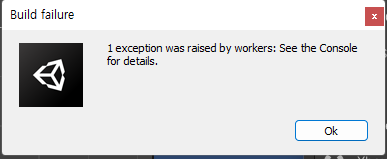
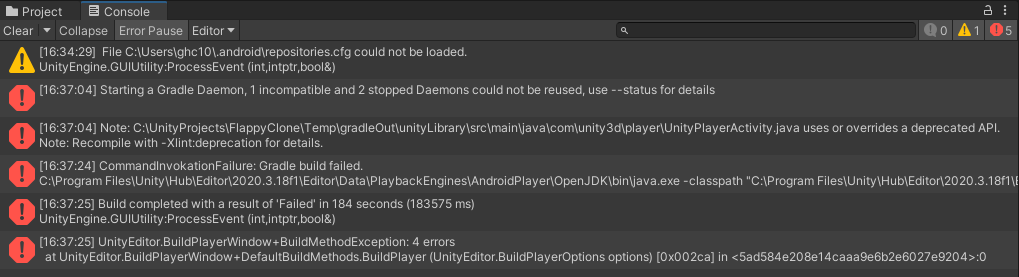
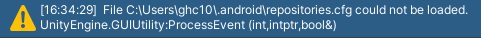
File C:\Users\ghc10\.android\repositories.cfg could not be loaded.
UnityEngine.GUIUtility:ProcessEvent (int,intptr,bool&)
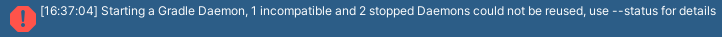
Starting a Gradle Daemon, 1 incompatible and 2 stopped Daemons could not be reused, use --status for details
> Configure project :launcher
Exception while marshalling C:\Program Files\Unity\Hub\Editor\2020.3.18f1\Editor\Data\PlaybackEngines\AndroidPlayer\SDK\build-tools\30.0.2\package.xml. Probably the SDK is read-only
Exception while marshalling C:\Program Files\Unity\Hub\Editor\2020.3.18f1\Editor\Data\PlaybackEngines\AndroidPlayer\SDK\platform-tools\package.xml. Probably the SDK is read-only
Exception while marshalling C:\Program Files\Unity\Hub\Editor\2020.3.18f1\Editor\Data\PlaybackEngines\AndroidPlayer\SDK\platforms\android-29\package.xml. Probably the SDK is read-only
Exception while marshalling C:\Program Files\Unity\Hub\Editor\2020.3.18f1\Editor\Data\PlaybackEngines\AndroidPlayer\SDK\platforms\android-30\package.xml. Probably the SDK is read-only
Exception while marshalling C:\Program Files\Unity\Hub\Editor\2020.3.18f1\Editor\Data\PlaybackEngines\AndroidPlayer\SDK\tools\package.xml. Probably the SDK is read-only
Exception while marshalling C:\Program Files\Unity\Hub\Editor\2020.3.18f1\Editor\Data\PlaybackEngines\AndroidPlayer\SDK\build-tools\30.0.2\package.xml. Probably the SDK is read-only
Exception while marshalling C:\Program Files\Unity\Hub\Editor\2020.3.18f1\Editor\Data\PlaybackEngines\AndroidPlayer\SDK\platform-tools\package.xml. Probably the SDK is read-only
Exception while marshalling C:\Program Files\Unity\Hub\Editor\2020.3.18f1\Editor\Data\PlaybackEngines\AndroidPlayer\SDK\platforms\android-29\package.xml. Probably the SDK is read-only
Exception while marshalling C:\Program Files\Unity\Hub\Editor\2020.3.18f1\Editor\Data\PlaybackEngines\AndroidPlayer\SDK\platforms\android-30\package.xml. Probably the SDK is read-only
Exception while marshalling C:\Program Files\Unity\Hub\Editor\2020.3.18f1\Editor\Data\PlaybackEngines\AndroidPlayer\SDK\tools\package.xml. Probably the SDK is read-only
> Task :launcher:preBuild UP-TO-DATE
> Task :unityLibrary:preBuild UP-TO-DATE
> Task :unityLibrary:preReleaseBuild UP-TO-DATE
> Task :unityLibrary:checkReleaseManifest
> Task :launcher:prepareLintJar
> Task :unityLibrary:processReleaseManifest
> Task :unityLibrary:compileReleaseAidl NO-SOURCE
> Task :unityLibrary:packageReleaseRenderscript NO-SOURCE
> Task :unityLibrary:compileReleaseRenderscript NO-SOURCE
> Task :unityLibrary:generateReleaseBuildConfig
> Task :unityLibrary:generateReleaseResValues
> Task :unityLibrary:generateReleaseResources
> Task :launcher:preReleaseBuild
> Task :launcher:compileReleaseAidl NO-SOURCE
> Task :launcher:compileReleaseRenderscript NO-SOURCE
> Task :launcher:checkReleaseManifest
> Task :launcher:generateReleaseBuildConfig
> Task :launcher:generateReleaseSources
> Task :launcher:mainApkListPersistenceRelease
> Task :launcher:generateReleaseResValues
> Task :launcher:generateReleaseResources
> Task :launcher:createReleaseCompatibleScreenManifests
> Task :launcher:processReleaseManifest
> Task :launcher:mergeReleaseShaders
> Task :launcher:compileReleaseShaders
> Task :launcher:generateReleaseAssets
> Task :launcher:validateSigningRelease
> Task :launcher:signingConfigWriterRelease
> Task :launcher:checkReleaseDuplicateClasses
> Task :launcher:mergeReleaseJniLibFolders
> Task :launcher:processReleaseJavaRes NO-SOURCE
> Task :unityLibrary:packageReleaseResources
> Task :unityLibrary:generateReleaseRFile
> Task :unityLibrary:prepareLintJar
> Task :unityLibrary:generateReleaseSources
> Task :unityLibrary:javaPreCompileRelease
> Task :launcher:mergeReleaseResources
> Task :launcher:processReleaseResources
> Task :unityLibrary:compileReleaseJavaWithJavac
> Task :unityLibrary:bundleLibCompileRelease
> Task :unityLibrary:prepareLintJarForPublish
> Task :launcher:javaPreCompileRelease
> Task :unityLibrary:mergeReleaseShaders
> Task :unityLibrary:compileReleaseShaders
> Task :unityLibrary:generateReleaseAssets
> Task :launcher:compileReleaseJavaWithJavac
> Task :launcher:compileReleaseSources
> Task :launcher:lintVitalRelease
Calling mockable JAR artifact transform to create file: C:\Users\ghc10\.gradle\caches\transforms-2\files-2.1\288ee3a0a54c9ff96d2ec7eb64a7c814\android.jar with input C:\Program Files\Unity\Hub\Editor\2020.3.18f1\Editor\Data\PlaybackEngines\AndroidPlayer\SDK\platforms\android-30\android.jar
> Task :unityLibrary:packageReleaseAssets
> Task :unityLibrary:bundleLibRuntimeRelease
> Task :unityLibrary:processReleaseJavaRes NO-SOURCE
> Task :unityLibrary:bundleLibResRelease
> Task :unityLibrary:mergeReleaseJniLibFolders
> Task :unityLibrary:transformNativeLibsWithMergeJniLibsForRelease
> Task :unityLibrary:transformNativeLibsWithStripDebugSymbolForRelease
> Task :unityLibrary:transformNativeLibsWithIntermediateJniLibsForRelease
> Task :launcher:mergeReleaseAssets
C:\UnityProjects\FlappyClone\Temp\gradleOut\unityLibrary\libs\unity-classes.jar: D8: Interface `com.google.android.play.core.tasks.OnCompleteListener` not found. It's needed to make sure desugaring of `com.unity3d.player.AssetPackManagerWrapper$e` is correct. Desugaring will assume that this interface has no default method.
C:\UnityProjects\FlappyClone\Temp\gradleOut\unityLibrary\libs\unity-classes.jar: D8: Interface `com.google.android.play.core.tasks.OnSuccessListener` not found. It's needed to make sure desugaring of `com.unity3d.player.AssetPackManagerWrapper$c` is correct. Desugaring will assume that this interface has no default method.
C:\UnityProjects\FlappyClone\Temp\gradleOut\unityLibrary\libs\unity-classes.jar: D8: Interface `com.google.android.play.core.assetpacks.AssetPackStateUpdateListener` not found. It's needed to make sure desugaring of `com.unity3d.player.AssetPackManagerWrapper$b` is correct. Desugaring will assume that this interface has no default method.
C:\UnityProjects\FlappyClone\Temp\gradleOut\unityLibrary\libs\unity-classes.jar: D8: Type `com.google.android.play.core.assetpacks.AssetPackManagerFactory` was not found, it is required for default or static interface methods desugaring of `void com.unity3d.player.AssetPackManagerWrapper.<init>(android.content.Context)`
C:\UnityProjects\FlappyClone\Temp\gradleOut\unityLibrary\libs\unity-classes.jar: D8: Interface `com.google.android.play.core.tasks.OnCompleteListener` not found. It's needed to make sure desugaring of `com.unity3d.player.AssetPackManagerWrapper$d` is correct. Desugaring will assume that this interface has no default method.
> Task :launcher:transformClassesWithDexBuilderForRelease
> Task :launcher:transformDexArchiveWithExternalLibsDexMergerForRelease
> Task :launcher:transformDexArchiveWithDexMergerForRelease
> Task :launcher:transformNativeLibsWithMergeJniLibsForRelease
> Task :launcher:transformNativeLibsWithStripDebugSymbolForRelease
> Task :launcher:transformResourcesWithMergeJavaResForRelease
> Task :launcher:packageRelease FAILED
Deprecated Gradle features were used in this build, making it incompatible with Gradle 7.0.
Use '--warning-mode all' to show the individual deprecation warnings.
See https://docs.gradle.org/6.1.1/userguide/command_line_interface.html#sec:command_line_warnings
47 actionable tasks: 47 executed
UnityEngine.GUIUtility:ProcessEvent (int,intptr,bool&)
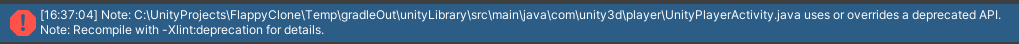
Note: C:\UnityProjects\FlappyClone\Temp\gradleOut\unityLibrary\src\main\java\com\unity3d\player\UnityPlayerActivity.java uses or overrides a deprecated API.
Note: Recompile with -Xlint:deprecation for details.
FAILURE: Build failed with an exception.
* What went wrong:
Execution failed for task ':launcher:packageRelease'.
> 1 exception was raised by workers:
java.lang.RuntimeException: java.lang.RuntimeException: com.android.ide.common.signing.KeytoolException: Failed to read key AndroidDebugKey from store "C:\Users\ghc10\.android\debug.keystore": Invalid keystore format
* Try:
Run with --stacktrace option to get the stack trace. Run with --info or --debug option to get more log output. Run with --scan to get full insights.
* Get more help at https://help.gradle.org
BUILD FAILED in 1m 33s
Picked up JAVA_TOOL_OPTIONS: -Dfile.encoding=UTF-8
UnityEngine.GUIUtility:ProcessEvent (int,intptr,bool&)

CommandInvokationFailure: Gradle build failed.
C:\Program Files\Unity\Hub\Editor\2020.3.18f1\Editor\Data\PlaybackEngines\AndroidPlayer\OpenJDK\bin\java.exe -classpath "C:\Program Files\Unity\Hub\Editor\2020.3.18f1\Editor\Data\PlaybackEngines\AndroidPlayer\Tools\gradle\lib\gradle-launcher-6.1.1.jar" org.gradle.launcher.GradleMain "-Dorg.gradle.jvmargs=-Xmx4096m" "assembleRelease"
stderr[
Note: C:\UnityProjects\FlappyClone\Temp\gradleOut\unityLibrary\src\main\java\com\unity3d\player\UnityPlayerActivity.java uses or overrides a deprecated API.
Note: Recompile with -Xlint:deprecation for details.
FAILURE: Build failed with an exception.
* What went wrong:
Execution failed for task ':launcher:packageRelease'.
> 1 exception was raised by workers:
java.lang.RuntimeException: java.lang.RuntimeException: com.android.ide.common.signing.KeytoolException: Failed to read key AndroidDebugKey from store "C:\Users\ghc10\.android\debug.keystore": Invalid keystore format
* Try:
Run with --stacktrace option to get the stack trace. Run with --info or --debug option to get more log output. Run with --scan to get full insights.
* Get more help at https://help.gradle.org
BUILD FAILED in 1m 33s
Picked up JAVA_TOOL_OPTIONS: -Dfile.encoding=UTF-8
]
stdout[
Starting a Gradle Daemon, 1 incompatible and 2 stopped Daemons could not be reused, use --status for details
> Configure project :launcher
Exception while marshalling C:\Program Files\Unity\Hub\Editor\2020.3.18f1\Editor\Data\PlaybackEngines\AndroidPlayer\SDK\build-tools\30.0.2\package.xml. Probably the SDK is read-only
Exception while marshalling C:\Program Files\Unity\Hub\Editor\2020.3.18f1\Editor\Data\PlaybackEngines\AndroidPlayer\SDK\platform-tools\package.xml. Probably the SDK is read-only
Exception while marshalling C:\Program Files\Unity\Hub\Editor\2020.3.18f1\Editor\Data\PlaybackEngines\AndroidPlayer\SDK\platforms\android-29\package.xml. Probably the SDK is read-only
Exception while marshalling C:\Program Files\Unity\Hub\Editor\2020.3.18f1\Editor\Data\PlaybackEngines\AndroidPlayer\SDK\platforms\android-30\package.xml. Probably the SDK is read-only
Exception while marshalling C:\Program Files\Unity\Hub\Editor\2020.3.18f1\Editor\Data\PlaybackEngines\AndroidPlayer\SDK\tools\package.xml. Probably the SDK is read-only
Exception while marshalling C:\Program Files\Unity\Hub\Editor\2020.3.18f1\Editor\Data\PlaybackEngines\AndroidPlayer\SDK\build-tools\30.0.2\package.xml. Probably the SDK is read-only
Exception while marshalling C:\Program Files\Unity\Hub\Editor\2020.3.18f1\Editor\Data\PlaybackEngines\AndroidPlayer\SDK\platform-tools\package.xml. Probably the SDK is read-only
Exception while marshalling C:\Program Files\Unity\Hub\Editor\2020.3.18f1\Editor\Data\PlaybackEngines\AndroidPlayer\SDK\platforms\android-29\package.xml. Probably the SDK is read-only
Exception while marshalling C:\Program Files\Unity\Hub\Editor\2020.3.18f1\Editor\Data\PlaybackEngines\AndroidPlayer\SDK\platforms\android-30\package.xml. Probably the SDK is read-only
Exception while marshalling C:\Program Files\Unity\Hub\Editor\2020.3.18f1\Editor\Data\PlaybackEngines\AndroidPlayer\SDK\tools\package.xml. Probably the SDK is read-only
> Task :launcher:preBuild UP-TO-DATE
> Task :unityLibrary:preBuild UP-TO-DATE
> Task :unityLibrary:preReleaseBuild UP-TO-DATE
> Task :unityLibrary:checkReleaseManifest
> Task :launcher:prepareLintJar
> Task :unityLibrary:processReleaseManifest
> Task :unityLibrary:compileReleaseAidl NO-SOURCE
> Task :unityLibrary:packageReleaseRenderscript NO-SOURCE
> Task :unityLibrary:compileReleaseRenderscript NO-SOURCE
> Task :unityLibrary:generateReleaseBuildConfig
> Task :unityLibrary:generateReleaseResValues
> Task :unityLibrary:generateReleaseResources
> Task :launcher:preReleaseBuild
> Task :launcher:compileReleaseAidl NO-SOURCE
> Task :launcher:compileReleaseRenderscript NO-SOURCE
> Task :launcher:checkReleaseManifest
> Task :launcher:generateReleaseBuildConfig
> Task :launcher:generateReleaseSources
> Task :launcher:mainApkListPersistenceRelease
> Task :launcher:generateReleaseResValues
> Task :launcher:generateReleaseResources
> Task :launcher:createReleaseCompatibleScreenManifests
> Task :launcher:processReleaseManifest
> Task :launcher:mergeReleaseShaders
> Task :launcher:compileReleaseShaders
> Task :launcher:generateReleaseAssets
> Task :launcher:validateSigningRelease
> Task :launcher:signingConfigWriterRelease
> Task :launcher:checkReleaseDuplicateClasses
> Task :launcher:mergeReleaseJniLibFolders
> Task :launcher:processReleaseJavaRes NO-SOURCE
> Task :unityLibrary:packageReleaseResources
> Task :unityLibrary:generateReleaseRFile
> Task :unityLibrary:prepareLintJar
> Task :unityLibrary:generateReleaseSources
> Task :unityLibrary:javaPreCompileRelease
> Task :launcher:mergeReleaseResources
> Task :launcher:processReleaseResources
> Task :unityLibrary:compileReleaseJavaWithJavac
> Task :unityLibrary:bundleLibCompileRelease
> Task :unityLibrary:prepareLintJarForPublish
> Task :launcher:javaPreCompileRelease
> Task :unityLibrary:mergeReleaseShaders
> Task :unityLibrary:compileReleaseShaders
> Task :unityLibrary:generateReleaseAssets
> Task :launcher:compileReleaseJavaWithJavac
> Task :launcher:compileReleaseSources
> Task :launcher:lintVitalRelease
Calling mockable JAR artifact transform to create file: C:\Users\ghc10\.gradle\caches\transforms-2\files-2.1\288ee3a0a54c9ff96d2ec7eb64a7c814\android.jar with input C:\Program Files\Unity\Hub\Editor\2020.3.18f1\Editor\Data\PlaybackEngines\AndroidPlayer\SDK\platforms\android-30\android.jar
> Task :unityLibrary:packageReleaseAssets
> Task :unityLibrary:bundleLibRuntimeRelease
> Task :unityLibrary:processReleaseJavaRes NO-SOURCE
> Task :unityLibrary:bundleLibResRelease
> Task :unityLibrary:mergeReleaseJniLibFolders
> Task :unityLibrary:transformNativeLibsWithMergeJniLibsForRelease
> Task :unityLibrary:transformNativeLibsWithStripDebugSymbolForRelease
> Task :unityLibrary:transformNativeLibsWithIntermediateJniLibsForRelease
> Task :launcher:mergeReleaseAssets
C:\UnityProjects\FlappyClone\Temp\gradleOut\unityLibrary\libs\unity-classes.jar: D8: Interface `com.google.android.play.core.tasks.OnCompleteListener` not found. It's needed to make sure desugaring of `com.unity3d.player.AssetPackManagerWrapper$e` is correct. Desugaring will assume that this interface has no default method.
C:\UnityProjects\FlappyClone\Temp\gradleOut\unityLibrary\libs\unity-classes.jar: D8: Interface `com.google.android.play.core.tasks.OnSuccessListener` not found. It's needed to make sure desugaring of `com.unity3d.player.AssetPackManagerWrapper$c` is correct. Desugaring will assume that this interface has no default method.
C:\UnityProjects\FlappyClone\Temp\gradleOut\unityLibrary\libs\unity-classes.jar: D8: Interface `com.google.android.play.core.assetpacks.AssetPackStateUpdateListener` not found. It's needed to make sure desugaring of `com.unity3d.player.AssetPackManagerWrapper$b` is correct. Desugaring will assume that this interface has no default method.
C:\UnityProjects\FlappyClone\Temp\gradleOut\unityLibrary\libs\unity-classes.jar: D8: Type `com.google.android.play.core.assetpacks.AssetPackManagerFactory` was not found, it is required for default or static interface methods desugaring of `void com.unity3d.player.AssetPackManagerWrapper.<init>(android.content.Context)`
C:\UnityProjects\FlappyClone\Temp\gradleOut\unityLibrary\libs\unity-classes.jar: D8: Interface `com.google.android.play.core.tasks.OnCompleteListener` not found. It's needed to make sure desugaring of `com.unity3d.player.AssetPackManagerWrapper$d` is correct. Desugaring will assume that this interface has no default method.
> Task :launcher:transformClassesWithDexBuilderForRelease
> Task :launcher:transformDexArchiveWithExternalLibsDexMergerForRelease
> Task :launcher:transformDexArchiveWithDexMergerForRelease
> Task :launcher:transformNativeLibsWithMergeJniLibsForRelease
> Task :launcher:transformNativeLibsWithStripDebugSymbolForRelease
> Task :launcher:transformResourcesWithMergeJavaResForRelease
> Task :launcher:packageRelease FAILED
Deprecated Gradle features were used in this build, making it incompatible with Gradle 7.0.
Use '--warning-mode all' to show the individual deprecation warnings.
See https://docs.gradle.org/6.1.1/userguide/command_line_interface.html#sec:command_line_warnings
47 actionable tasks: 47 executed
]
exit code: 1
UnityEditor.Android.Command.WaitForProgramToRun (UnityEditor.Utils.Program p, UnityEditor.Android.Command+WaitingForProcessToExit waitingForProcessToExit, System.String errorMsg) (at <c8b3b39837d14a59b516963b78bf9032>:0)
UnityEditor.Android.Command.Run (System.Diagnostics.ProcessStartInfo psi, UnityEditor.Android.Command+WaitingForProcessToExit waitingForProcessToExit, System.String errorMsg) (at <c8b3b39837d14a59b516963b78bf9032>:0)
UnityEditor.Android.Command.Run (System.String command, System.String args, System.String workingdir, UnityEditor.Android.Command+WaitingForProcessToExit waitingForProcessToExit, System.String errorMsg) (at <c8b3b39837d14a59b516963b78bf9032>:0)
UnityEditor.Android.AndroidJavaTools.RunJava (System.String args, System.String workingdir, System.Action`1[T] progress, System.String error) (at <c8b3b39837d14a59b516963b78bf9032>:0)
UnityEditor.Android.GradleWrapper.Run (UnityEditor.Android.AndroidJavaTools javaTools, System.String workingdir, System.String task, System.Action`1[T] progress) (at <c8b3b39837d14a59b516963b78bf9032>:0)
Rethrow as GradleInvokationException: Gradle build failed
UnityEditor.Android.GradleWrapper.Run (UnityEditor.Android.AndroidJavaTools javaTools, System.String workingdir, System.String task, System.Action`1[T] progress) (at <c8b3b39837d14a59b516963b78bf9032>:0)
UnityEditor.Android.PostProcessor.Tasks.BuildGradleProject.Execute (UnityEditor.Android.PostProcessor.PostProcessorContext context) (at <c8b3b39837d14a59b516963b78bf9032>:0)
UnityEditor.Android.PostProcessor.PostProcessRunner.RunAllTasks (UnityEditor.Android.PostProcessor.PostProcessorContext context) (at <c8b3b39837d14a59b516963b78bf9032>:0)
Rethrow as BuildFailedException: Exception of type 'UnityEditor.Build.BuildFailedException' was thrown.
UnityEditor.Android.PostProcessor.CancelPostProcess.AbortBuild (System.String title, System.String message, System.Exception ex) (at <c8b3b39837d14a59b516963b78bf9032>:0)
UnityEditor.Android.PostProcessor.PostProcessRunner.RunAllTasks (UnityEditor.Android.PostProcessor.PostProcessorContext context) (at <c8b3b39837d14a59b516963b78bf9032>:0)
UnityEditor.Android.PostProcessAndroidPlayer.PostProcess (UnityEditor.BuildTarget target, System.String stagingAreaData, System.String stagingArea, System.String playerPackage, System.String installPath, System.String companyName, System.String productName, UnityEditor.BuildOptions options, UnityEditor.RuntimeClassRegistry usedClassRegistry, UnityEditor.Build.Reporting.BuildReport report) (at <c8b3b39837d14a59b516963b78bf9032>:0)
UnityEditor.Android.AndroidBuildPostprocessor.PostProcess (UnityEditor.Modules.BuildPostProcessArgs args, UnityEditor.BuildProperties& outProperties) (at <c8b3b39837d14a59b516963b78bf9032>:0)
UnityEditor.PostprocessBuildPlayer.Postprocess (UnityEditor.BuildTargetGroup targetGroup, UnityEditor.BuildTarget target, System.String installPath, System.String companyName, System.String productName, System.Int32 width, System.Int32 height, UnityEditor.BuildOptions options, UnityEditor.RuntimeClassRegistry usedClassRegistry, UnityEditor.Build.Reporting.BuildReport report) (at <5ad584e208e14caaa9e6b2e6027e9204>:0)
UnityEngine.GUIUtility:ProcessEvent(Int32, IntPtr, Boolean&)
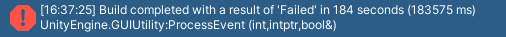
Build completed with a result of 'Failed' in 184 seconds (183575 ms)
UnityEngine.GUIUtility:ProcessEvent (int,intptr,bool&)

UnityEditor.BuildPlayerWindow+BuildMethodException: 4 errors
at UnityEditor.BuildPlayerWindow+DefaultBuildMethods.BuildPlayer (UnityEditor.BuildPlayerOptions options) [0x002ca] in <5ad584e208e14caaa9e6b2e6027e9204>:0
at UnityEditor.BuildPlayerWindow.CallBuildMethods (System.Boolean askForBuildLocation, UnityEditor.BuildOptions defaultBuildOptions) [0x00080] in <5ad584e208e14caaa9e6b2e6027e9204>:0
UnityEngine.GUIUtility:ProcessEvent (int,intptr,bool&)
몇번째 시도인지 기억이 안난다. https://appletreeworkplace.tistory.com/6
[유니티] android gradle build failed 뜰 때 해결법
UnityPlayerActivity.java uses or overrides a deprecated API. 갑자기요..? 정상적인 유니티에서 안드로이드 플랫폼 성공 과정이라 하믄~ build gradle project에서 그 다음 Copying APK를 봐야 안심이 된다. 그러나 build gr
appletreeworkplace.tistory.com
아래쪽에 키스토어 매니저 해결 방법으로 도전해봄
Project Settings - Player - Publishing Settings - Keystore Manager...
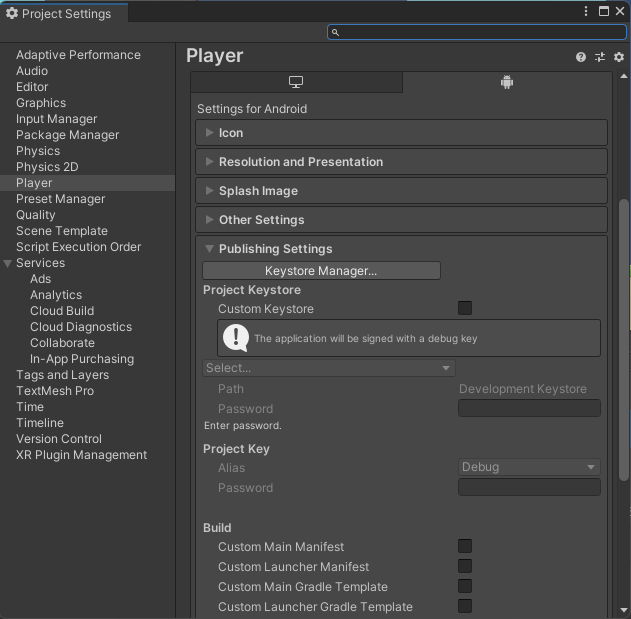
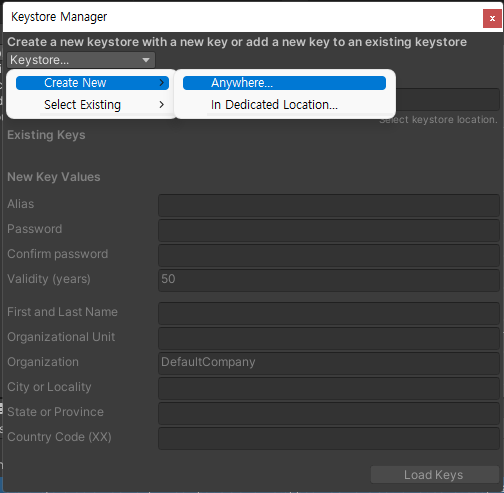
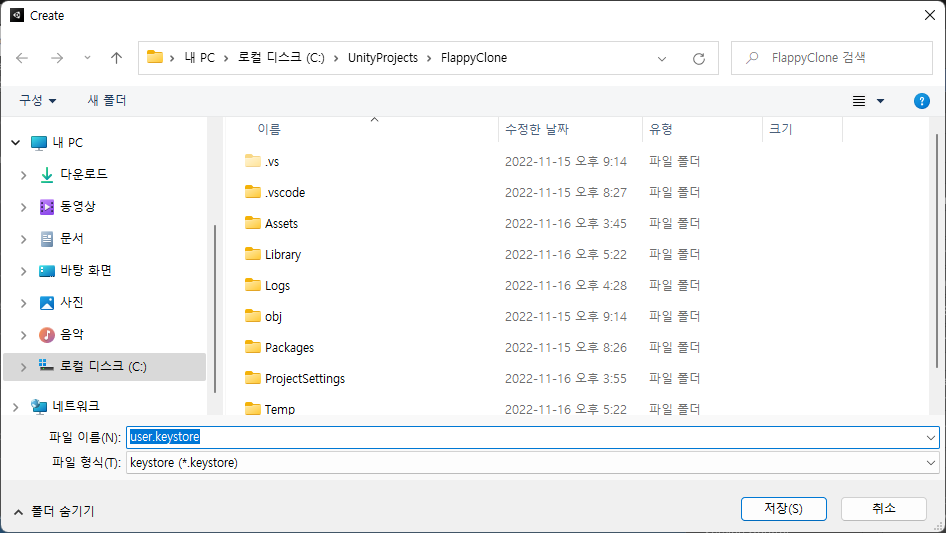
기대하지 않고 빌드 앤 런을 눌러보니... 이전에는 보지 못했던 새로운 문구들이 보였다..!!
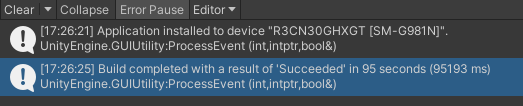
그리고 마침내 빌드 성공 ㅜㅜㅜㅜㅜㅜㅜㅜㅜ
그저께부터 구글링 해보고, 여러가지 시도들을 해봐도 계속 안돼서 포기해야 하나... 라는 생각이 들었는데, 이렇게 성공하니 너무 좋다.
오류를 해결하기까지 대략 6~7시간 정도가 걸린 듯하다.